Onboarding documentation
Badge

Default software ("Fri3d App") can be controlled with the X (up) , Y (down), A (choose) & B (back) buttons
- OTA Update: update your badge to latest release over Wi-Fi
- MicroPython: start MicroPython
- Hardware test: used to test all badges during production
- Retro-Go Gaming: an emulator for playing Nintendo Entertainment System (NES), Gameboy, Gameboy Color and Doom games on the badge
Flamingo
AKA BFG9000 (Big Flamingo Gun)
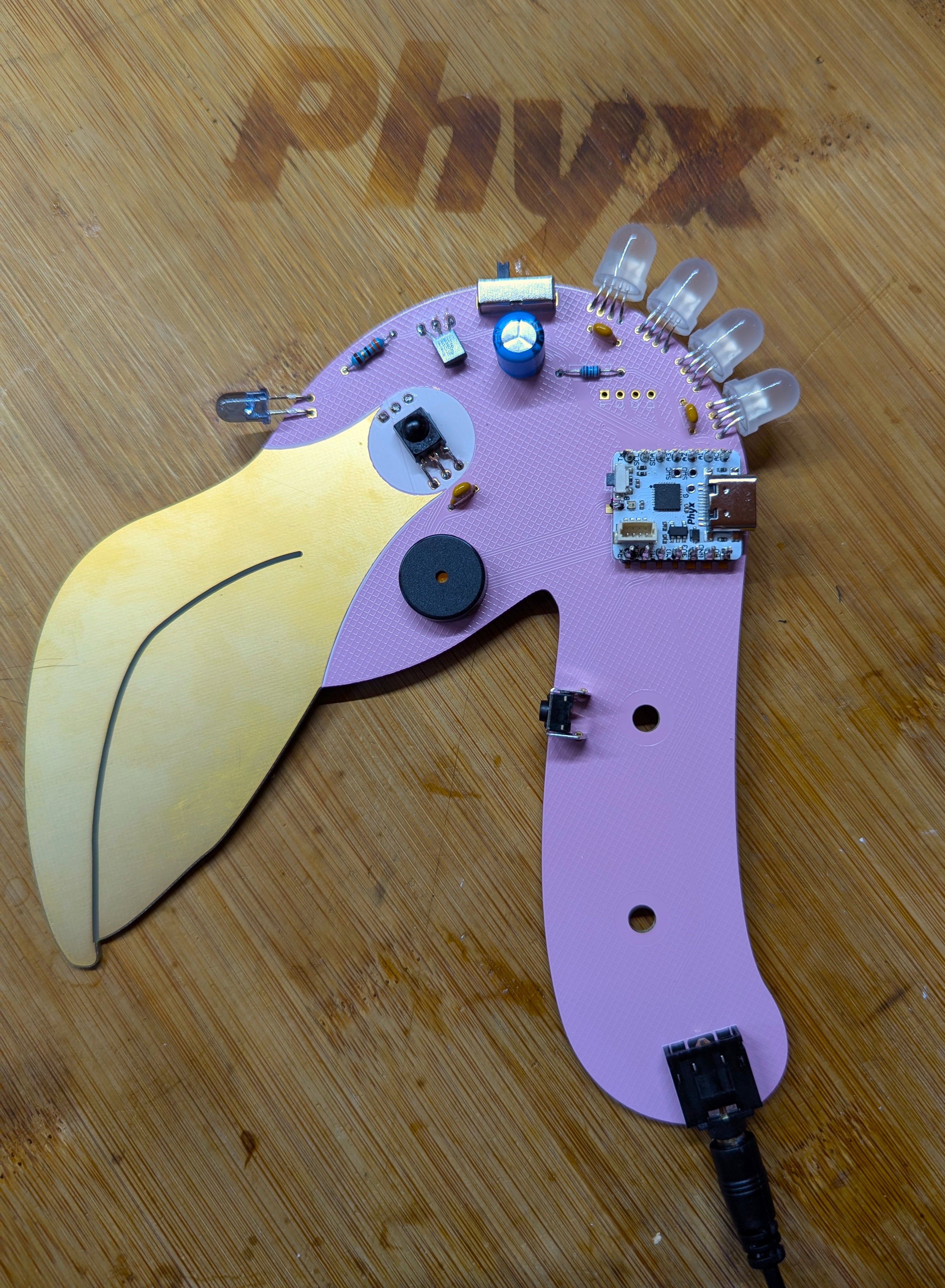
You can use the flamingo, once fully assembled, direclty with your badge. No further configuration is required.
Mini-blaster
AKA Noisy Cricket
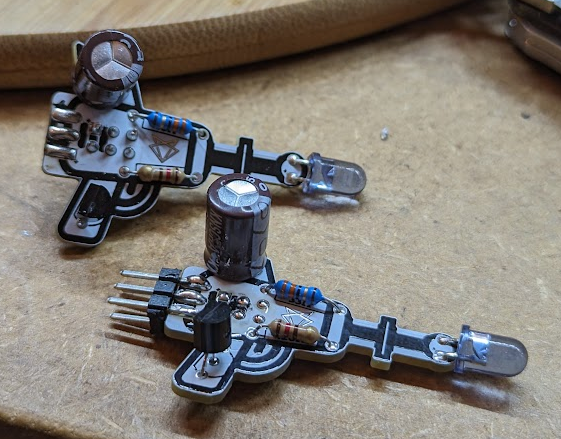
This small SAO can be acquired from Team Badge for the cost of 1 consumption.
Communicator

If you plug in the USB connector of the LANA module, you can use the Communicator as an USB keyboard. When connected to the badge, you can use the following features :
- backlit QWERTY Keyboard designed by Solder Party available on UART
- TDK ICS43434 microphone
- Analog Devices MAX98357A DAC with amplifier and small speaker
The key combinations to control the nbacklight and other special combinations can be found on the Communicator page.